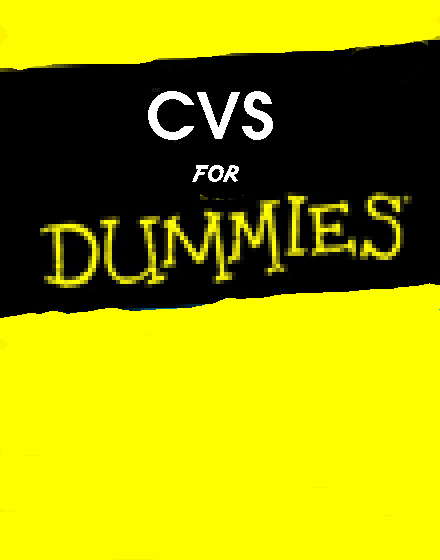
CVS for Dummies
Other MRSRL CVS LinksThis is the most brief "Getting started" guide to CVS.
1. Get a working copy
To create the working directory in your home directory on linux, run:
cd ~
cvs -d /mrsrl/home/cvs/depot checkout valve02
2. To Update the Copy
At any time, go the valve02 directory that was created above and run
cvs update
This will copy any updates that other people have made
to the files in your working directory.
You should always
run cvs update before you make changes to a file.
3. Making Changes
Now let's say you modified the file D1.tex. To add those changes to the master copy, run
cvs commit D1.tex
You will be asked to type in a message. Please make the message useful to others...